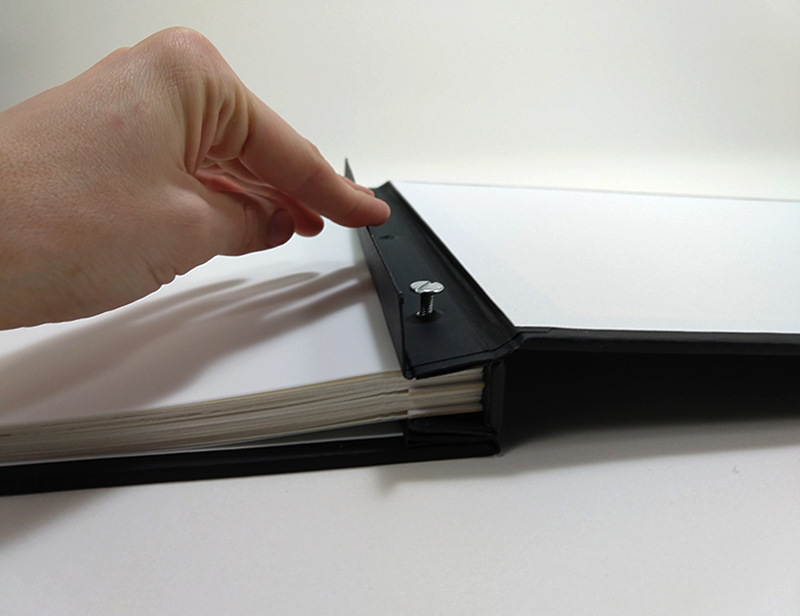Inserting pages into your Print Portfolio
How-to: Insert pages into your Mullenberg Designs Portfolio
Open your portfolio and turn to the back.
Lift the spine flap to reveal the screw post bindings.
Remove all screw heads to open the binding.
Your new portfolio will have 3-5 spacer tabs and optional double matte end sheets.
Remove the spacer tabs and drop in your page stack.
Use the necessary amount of spacer tabs to fill in the depth of the screw posts.
Leave about an 1/8″ ( for 3-piece style portfolios ) of the post exposed.
And 1/16″ for full-case style portfolios.
Now you know how many spacer tabs you will need.
Remove your page stack.
Distribute the necessary amount of spacer tabs evenly throughout your pages.
Add 1 spacer tab after your first page, 1 in the middle of your page stack and 1 before your last page.. as needed.
Replace your spine and back cover ( 3-piece style portfolios ).
Or just the spine flap for full-case style portfolios.
Re-insert the screw heads.
That’s it! Your Portfolio is ready to go… Thank you!
207-602-1571 | mullenbergdesigns.com | info@mullenbergdesigns.com